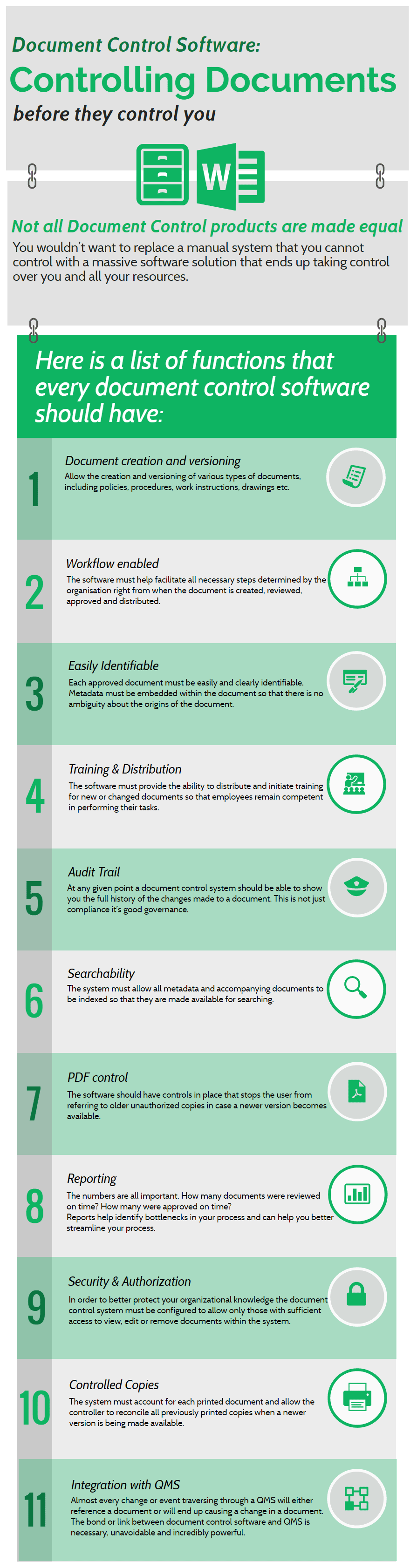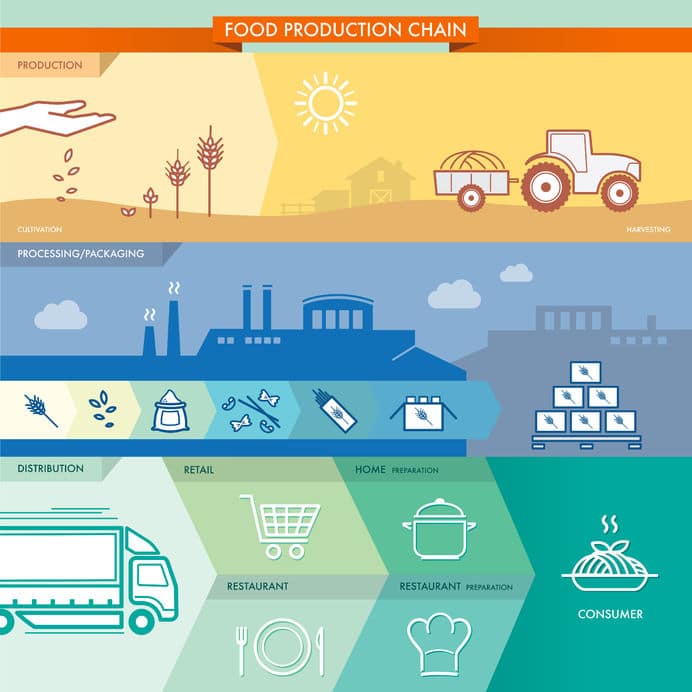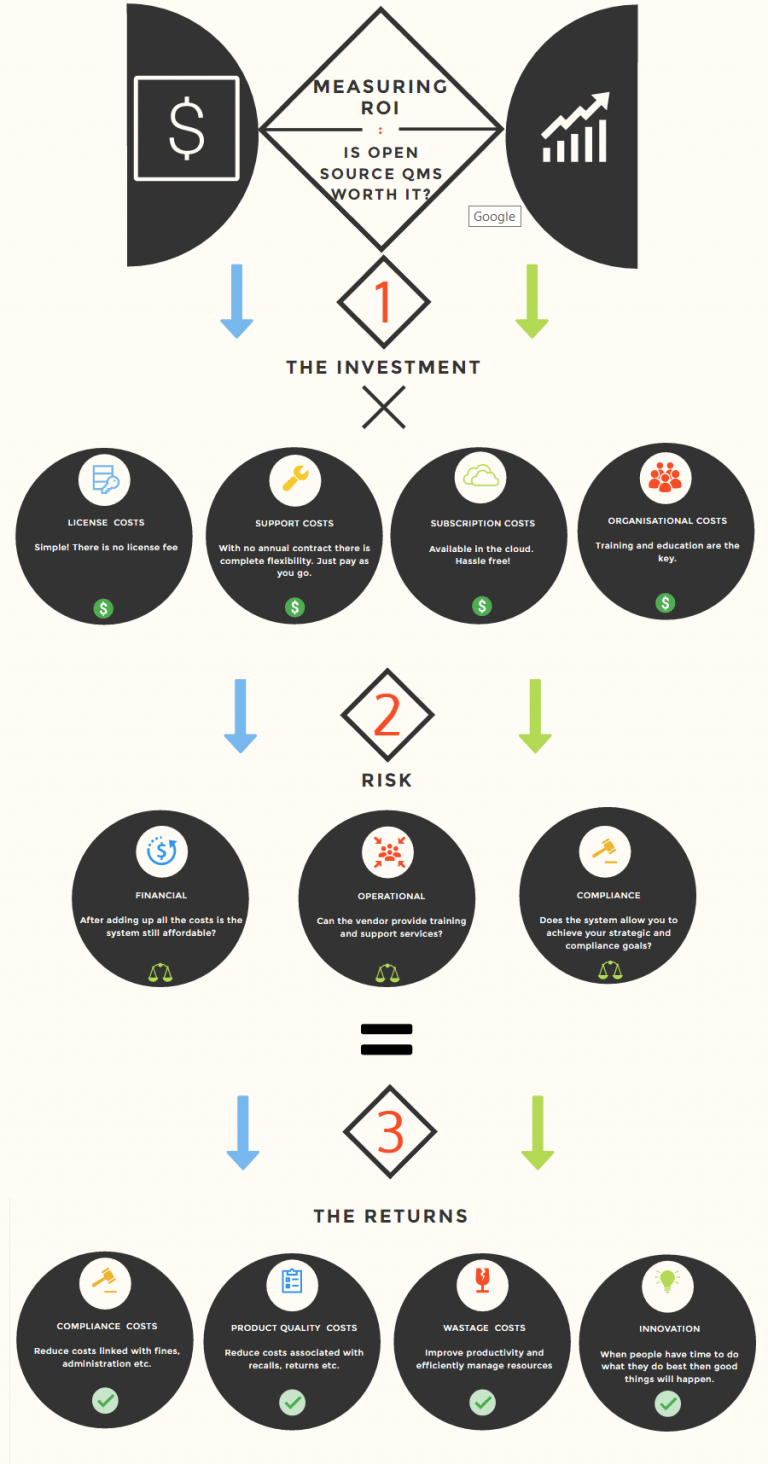Document Control Software: Controling documents before they control you
Let’s kick things off by saying that you do not actually need document control software to take control of your documents, a manual system if properly managed and in the right environment can certainly work, but having an automated solution certainly makes life a whole lot easier. There are many benefits of having any automated solution and there are plenty of blogs on that topic so we will not spend too much time on that, what we will say is that not all software products are made equally and they differ in their strengths and weaknesses, hence, it becomes crucial to recognise which software solution is right for your organisation. You wouldn’t want to replace a manual system that you cannot control with a massive software solution that ends up taking control over you and all your resources.
In order to help you comprehend it all we have compiled a list of functions that we believe every document control software should have:

Workflow enabled: A document is rarely ever the work of a single individual and may affect several areas within the organisation. More commonly, each document is created as a by product of the collaboration amongst all subject matter experts and is reviewed and approved by all those who are responsible for the content. The document control software must help facilitate all necessary steps determined by the organisation right from when the document is created, reviewed, approved and distributed.
Easily Identifiable: It is not enough to just have a Microsoft Word document approved using a workflow and distributed amongst the team. Each approved document must be easily and clearly identified. Hence, the document control software must allow not only the creation of metadata around the document but also embed that data within the document so that there is no ambiguity about the origins of the document.
Training and Distribution: The main reason for creating a document in the first place is that the document contains organisational knowledge which must be transferred to the organization’s employees. The document control software must provide the ability to distribute and initiate training for new or changed documents so that employees remain competent in performing their tasks.
Audit Trail: At any given point a document control system should be able to show you the full history of the changes made to a document. This is not just compliance it’s good governance.
Searchability: The system must allow all metadata and accompanying documents to be indexed so that they are made available for searching. Users should be able to search for not only the title, number or department that the document belongs to but also any content mentioned in the body of the document. This not only helps user find the information that they need quickly but also prevents the creation of duplicate documents in the system.
PDF control: A document is normally distributed in a locked format (PDF) so that viewers are unable to change the content or print unauthorised copies. In addition to this the system should also have controls in place that stops the user from referring to older unauthorised copies in case a newer version becomes available.
Reporting: The numbers are all important. How many documents were reviewed on time? How many were approved on time? Reports help identify bottlenecks in your process and can help you better streamline your process.
Security and authorization: Do you have all your organisational documents available to all employees? When considering organisational knowledge and knowledge leakage this is a key question that regularly comes up. In order to better protect your organizational knowledge the document control system must be configured to allow only those with sufficient access to view, edit or remove documents within the system.
Management of printed copies: It is relatively easy to manage documents that are viewed online. However the reality is that documents get printed and end up on the factory floor or the user’s desk. The system must account for each printed document and allow the controller to reconcile all previously printed copies when a newer version is being made available.
Integration with QMS: It is surprising to visualise the role that documents play in a Quality Management System. Almost every change or event traversing through a QMS will either refer to a document or will end up causing a change in a document. The bond or link between document control software and QMS is necessary, unavoidable and incredibly powerful.
Did we mention records? Well, records are a special type of document. The main difference is that records are generated as a result of an activity or evidence of that activity being performed. Although controls that are applicable for documents are also relevant for records, however, records demand their own unique requirements such as retention periods.
In the end it is fair to say that a document control software must be flexible enough to cater for both documents and records. Infact, flexibility should be the key deciding factor for any business, the reason for that is quite simple. The economic, technological, cultural and political environment is more dynamic and unexpected than it has ever been. Changes come quick and hard and any system that supports your organization’s knowledge must be able to adapt equally fast. In addition to this, the system should be in line with your organisation’s culture, goals and structures. Is this all too much to ask? We don’t think so.